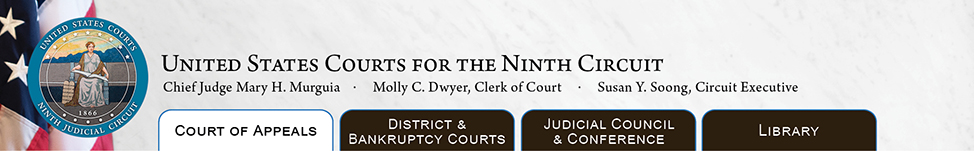Welcome to the internet portal of the United States Courts for the Ninth Circuit.
more >>
|
 |

|

|
Back to FAQs About CM/ECF
Filing and Service Using CM/ECF
Tip: Use the Find function (Edit > Find) in your browser to find questions and answers in this page.
- When is CM/ECF available?
- Which documents can be filed using CM/ECF?
- I want to file a CJA-related document, such as a CJA voucher, a motion for interim payment, a motion for advance authorization for expert services, or a motion for advance authorization for travel. How do I file this?
- Is there a list of filing categories and types of motions?
- Do I need to send the Clerk a paper copy of documents filed through CM/ECF?
- Can I view pro se filings through CM/ECF and PACER?
- What is a Notice of Docket Activity?
- I am signed up for CM/ECF but have not received any electronic notices. Why?
- Will I get a confirmation that my filing was processed?
- Can I get a daily summary of all my notices or do I have to get a Notice of Docket Activity for every action or entry?
- How do I stop receiving notifications for a case?
- Does my document need a Certificate of Service?
- How do I know whether the party or attorney on the other side is participating in CM/ECF?
- The party or attorney on the other side is not participating in CM/ECF. How do I serve them?
- When I choose Service List from the Reports menu, nothing happens. How can I see the service list for my case?
- Is "s/" acceptable for CM/ECF filings?
- When filing a joint motion, can the filer sign for other parties using "s/"?
- Is it acceptable to sign documents digitally?
- I represent a party that wants to be added to a case, such as an amicus or an intervenor. Can I file using CM/ECF?
- I am not shown as an attorney in the case, but I want to file on behalf of one of the parties in the case. How can I do that?
- I want to file on behalf of another attorney in my firm. How can I do that?
- I want to enter my appearance. How do I do that?
- How do I remove an attorney from the service list?
- I want to enter a filing in a sealed case. Can I do that?
- I made a mistake, such as filing in the wrong case or submitting the wrong document. What should I do?
- I cannot access a document in a Social Security or immigration case. Is there a problem?
- How do I file the same document in more than one case?
- Does the Court have any specific standards regarding the appearance and formatting of hyperlinks?
- I want to file a stipulation but I cannot find that document type in CM/ECF. What should I do?
- Do I still need to file 50 copies of a petition for rehearing en banc?
- When I try to file my document, I get an XML Tampering Error and cannot proceed. What should I do?
- Does Fed. R. App. P. 26(c) apply to an electronically-filed document?
- Is there a size limit for the PDF files that I attach to my filing?
- Is there a limit on how many PDFs I may attach to my filing?
- How do I file my initial designation of transcripts or my transcript designation order?
- I want to file a joinder to a brief or motion. How do I do that?
- I represent a party (not on the case) that wants to join in an amicus brief as an amicus. How do I do that?
- I want to file a request for judicial notice. How do I do that?
- I want to file a proposed order. How do I do that?
- The Court ordered me to file a proof of service. How do I do that?
- I want to file a request for oral argument. How do I do that?
- I want to file a representation statement. How do I do that?
- I want to file a Certificate of Service, but there is no CM/ECF category for this. What should I do?
- I want to file a letter per Circuit Advisory Committee Note to Rule 29-1. How should I file this letter?
- I want to file a notice to let the Court know about a party's intent not to order transcripts. How can I do that?
- I need to file a notice of bankruptcy. How can I do that?
- I want to file a new petition for review on behalf of a party proceeding without counsel. How can I do that?
- I want to file a response to a FRAP 28(j) letter (additional citations). How do I do that?
- When I try to file in my case, I get a "Not Authorized to File" message. Why is that and what do I do to fix this issue?
- I want to submit a request for attorneys fees and/or a bill of costs. How do I do that?
- Who should file an Acknowledgment of Hearing Notice and when?
- What type of PDF documents are allowed?
- When is CM/ECF available?
The system is always available (except for routine or emergency maintenance). Filings completed by 11:59 PM Pacific Time on a business day will be entered on the docket as of that date. If you experience difficulties, contact the Clerk's office by completing this form: http://www.ca9.uscourts.gov/cmecf/feedback/. You can expect a reply from the Court during the Court's normal business hours, from 8:30 AM to 5:00 PM Pacific Time. [Back to Top]
- Which documents can be filed using CM/ECF?
You can file all pleadings and correspondence using CM/ECF, as well as original petitions (such as petitions for review, petitions for writ of mandamus, and petitions for permission to appeal) if you are an attorney representing a party. If a fee is required, you can pay the filing fee using your credit card. If you file a petition electronically, there is no need to send a paper original to the court. For step-by-step instructions, see Chapter 3, Submitting Electronic Versions of Original Petitions in the CM/ECF User Guide that you can find in the Documentation section of the Electronic Case Filing page, http://www.ca9.uscourts.gov/cmecf. [Back to Top]
- I want to file a CJA-related document, such as a CJA voucher, a motion for interim payment, a motion for advance authorization for expert services, or a motion for advance authorization for travel. How do I file this?
Please file all CJA-related documents using the eVoucher system. Do not file them via CM/ECF. See Circuit Rule 25-5(b)(B) for details. [Back to Top]
- Is there a list of filing categories and types of motions?
Yes, the list is in the CM/ECF User Guide that you can find in the Documentation section of the Electronic Case Filing page, http://www.ca9.uscourts.gov/cmecf. [Back to Top]
- Do I need to send the Clerk a paper copy of a document filed through CM/ECF?
No, no paper copies are allowed unless ordered by the Court. [Back to Top]
- Can I view pro se filings through CM/ECF and PACER?
- For all pro se filings filed electronically: the filing is accessible through the public docket as soon as it is filed.
- For all pro se filings filed on paper with the Court: the filing is accessible through the public docket as soon as the Court has scanned the filing and entered the filing on the docket.
- For all pro se filings filed on paper with the Court before January 1, 2009: the filing is not accessible through the public docket.
[Back to Top]
- What is a Notice of Docket Activity?
A Notice of Docket Activity is an email notice which is generated when a docket transaction requires that notice be sent to attorneys, case participants or Court personnel. Notices of Docket Activity can be generated when a party or attorney files a document with the Clerk's office or when the Court enters an order or takes other public actions in a case. If you are a CM/ECF participant, your receipt of the Notice of Docket Activity is service of that document or order, and registration for the CM/ECF system constitutes consent to receive service through the Notice of Docket Activity. Generally, a Notice of Docket Activity contains a hyperlink back to Court's docket sheet and the document in question. When parties receive a Notice of Docket Activity, they can click on the Document(s) link to get their one free look of the document(s). In the district court and bankruptcy court systems the Notice of Docket Activity is called the Notice of Electronic Filing. [Back to Top]
- I am signed up for CM/ECF but have not received any electronic notices. Why?
It is possible that no activity has occurred in your cases. However, you may not see the notices from the Court because your spam filter is at work. You must update your spam filter to allow email messages from ca9.uscourts.gov. The Court does not reply to requests for identification from your spam filter. [Back to Top]
- Will I get a confirmation that my filing was processed?
For all filings in pending cases, the Notice of Docket Activity email is confirmation that you filed or submitted the document, and that your document has been docketed. For all filings except briefs, you may assume the filing is being processed as long as you do not receive an order from the Court striking your filing. For briefs, the Court will issue an order informing you of the next step in the brief-filing process.
For electronically-submitted original proceedings and petitions for review, you will not receive any confirmation from the Court until the case is opened, but you can obtain confirmation of these submissions and online payments by choosing Reports > History Report in the CM/ECF landing page. [Back to Top]
- Can I get a daily summary of all my notices or do I have to get a Notice of Docket Activity for every action or entry?
PACER gives you two options: a daily summary of notices or a notice for each individual transaction. The default is individual transaction noticing, but you can change that by updating your account information at the Pacer Service Center by logging in Manage My Account. In the Maintenance tab, click on Update Delivery Method and Formatting Options. If you prefer a daily summary, select Daily Summary instead of Each Transaction for the Frequency option. [Back to Top]
- How do I stop receiving notifications for a case?
If you are counsel of record, you must withdraw from the case.
If your email address is an additional email address for counsel of record, counsel can update his/her CM/ECF account to remove the additional email address (log in here: https://pacer.psc.uscourts.gov/pscof/login.xhtml).
The system sends notices to all email addresses on file for an attorney, for all the cases where that attorney is counsel of record. Noticing cannot be turned on or off by case.[Back to Top]
- Does my document need a Certificate of Service?
If the filing will be served via the Appellate Electronic Filing system and all other parties/counsel are registered for electronic filing, a Certificate of Service is not required.
If the filing will not be served via the Appellate Electronic Filing system because the other party/counsel is not registered for electronic filing, or because it is a sealed filing, original proceeding, or petition for review, a Certificate of Service is required. Use Form 15 as your Certificate of Service, available at http://www.ca9.uscourts.gov/forms/. Make the Certificate of Service the last page of the document. See Circuit Rule 25-5(f) for details. [Back to Top]
- How do I know whether the party or attorney on the other side is participating in CM/ECF?
You can determine if others are participating in CM/ECF by logging into CM/ECF, choosing Reports > Service List, and typing in your case number. If the word Active is in the CM/ECF Filing Status column, then the party or attorney is participating in CM/ECF, and your electronic filing will constitute service to the party. If Not Registered, Exempt, Pending, Rejected, or Suspended is in the CM/ECF Filing Status, then you must service this party by US Mail. [Back to Top]
- The party or attorney on the other side is not participating in CM/ECF. How do serve I them?
When the opposing party or attorney is not a CM/ECF participant, you must serve them in traditional fashion. See Fed. R. App. P. 25 and Circuit Rule 25-5(f). [Back to Top]
- When I choose Service List from the Reports menu, nothing happens. How can I see the service list for my case?
The service list opens in a new browser window or browser tab. You must ensure that there are no pop-up blockers that prevent you from seeing the service list.
The easiest way to check is to turn on the sound on your system, then try to access the Service List (Reports > Service List), or the Help (by choosing Help > Help). If you hear a distinctive "ding," you know that something is blocking the web page from opening. Make sure you change the pop-up blocker settings to allow all pop-ups from our site. [Back to Top]
- Is "s/" acceptable for electronic filings?
Yes. Please list the names of all signatories by means of an "s/" typed name for each signatory. You must also maintain a signed copy of the filed document until the appellate process is completed in the case. See Circuit Rule 25-5(e). [Back to Top]
- When filing a joint motion, can the filer sign for other parties using "s/"?
Documents filed on behalf of separately represented parties or multiple pro se parties must indicate one signatory by using an "s/" in addition to the typed name and attest that all other parties on whose behalf the filing is submitted concur in the filing's content. [Back to Top]
- Is it acceptable to sign documents digitally?
No. Even though some applications let you insert a digital signature in a PDF document, CM/ECF does not accept PDF files with digital signatures. Use "s/" followed by the typed name of counsel instead. [Back to Top]
- I represent a party that wants to be added to a case, such as an amicus or an intervenor. Can I file using CM/ECF?
Prospective amici and intervenors may file motions and may submit briefs using CM/ECF by selecting a filing in the Prospective Amici and Intervenors category from the drop down menu. [Back to Top]
- I am not shown as an attorney in the case, but I want to file on behalf of one of the parties in the case. How can I do that?
The Clerk's office relies on the Notice of Appeal or Petition for Review, Representation Statement, docketing materials and district court docket sheet when it opens a new case and sets up the party and attorney information. In some instances that information is not complete or changes after the case is opened, and you may need to be added as an attorney in the case. Until you are added as an attorney in the case, you will not receive Notices of Docket Activity and you cannot file anything in the case other than a Notice of Appearance or Substitution of Counsel. If you file a Notice of Appearance of Counsel or Substitution of Counsel, the Clerk's office will complete the steps required to enter you as an attorney and authorized filer in the case. When this work is completed, you will receive a Notice of Docket Activity confirming your entry. At that point, you can file pleadings through CM/ECF. Remember, you must always register with PACER before you can request to have filing access. [Back to Top]
- I want to file on behalf of another attorney in my firm. How can I do that?
You are not allowed to file on behalf of another attorney in your firm, unless you also signed the pleading that you are filing and the other attorney is also registered for CM/ECF in the Court. All attorneys must register for electronic filing in the U.S. Court of Appeals for the 9th Circuit.
If an attorney in your firm is not registered for CM/ECF and wants to appear in a case, that attorney must request for filing access. [Back to Top]
- I want to enter my appearance. How do I do that?
File the Notice of Appearance of Counsel or Substitution of Counsel document filing type in the Court's CM/ECF system, which does not require a form or other attachment. After you file a Notice of Appearance or Substitution of Counsel, the Clerk's office will complete the steps required to enter you as an attorney and authorized filer in the case. When this work is completed, you will receive a Notice of Docket Activity confirming your entry. At that point, you can file pleadings through CM/ECF. You must be an authorized CM/ECF user with a valid Ninth Circuit CM/ECF login and password to file a Notice of Appearance or Substitution of Counsel or any other filing. [Back to Top]
- How do I remove an attorney from the service list?
In any civil case, or in a criminal or habeas corpus case where permission to withdraw is not required, file the Notice of Withdrawal of Counsel filing type in the Court’s CM/ECF system (no attachment required). If the new attorney is replacing a withdrawing attorney in any civil case, or in a criminal or habeas corpus case where the withdrawing attorney is in the same office as the new attorney, file instead the Notice of Appearance or Substitution of Counsel filing type and select the withdrawing attorney’s name in the substitution section.
In a criminal or habeas corpus case where permission to withdraw is required, file a motion to withdraw as counsel by using the document type Motion for any Type of Relief (Other than Reconsideration or to Seal) and selecting motion to withdraw as counsel as the relief. [Back to Top]
- I want to enter a filing in a sealed case. Can I do that?
Only those attorneys listed as active attorneys on a sealed case can enter filings in that case. To enter a filing, you must use the PACER/filing login of one of those attorneys. [Back to Top]
- I made a mistake, such as filing in the wrong case or submitting the wrong document. What should I do?
You cannot delete events or documents. If you have made an error (such as filed in the wrong case or submitted the wrong version of a document), contact the help desk by completing this form: http://www.ca9.uscourts.gov/cmecf/feedback/ and providing the details of your filing. You will receive a response instructing you what to do next. [Back to Top]
- I cannot access a document in a Social Security or immigration case. Is there a problem?
No. Remote electronic access to documents in Social Security cases and immigration matters is limited to the attorneys or parties in the case in order to protect the privacy of the individuals involved in those cases. You may inspect these files in person in the Clerk's office. If you are a party or attorney in the case, please note that you can access documents in these cases only by using your PACER login and password.
For details about the rules governing privacy issues in Social Security and immigration cases, see the following: Federal Rules of Civil Procedure, Rule 5.2.(c) LIMITATIONS ON REMOTE ACCESS TO ELECTRONIC FILES; SOCIAL SECURITY APPEALS AND IMMIGRATION CASES; applied to Appellate Courts in Federal Rules of Appellate Procedure, Rule 25(a)(5) (FRAP 25. Filing and Service). [Back to Top]
- How do I file the same document in more than one case?
In the Case Number field, type the lowest case number (the lead case) and press the Tab key. If other case numbers appear in the The document will also be filed in cases that are checked box, they will be checked by default.
TIP: If no other cases are listed in the The document will also be filed in cases that are checked box, you must file the document in each case separately. [Back to Top]
- Does the Court have any specific standards regarding the appearance and formatting of hyperlinks?
Electronically-filed documents may contain hyperlinks. Hyperlinks do not replace citations to the record, Excerpts of Record, or legal authority. Documents must contain standard citations in support of statements of fact or points of law, in addition to any hyperlink. Hyperlinks are simply mechanisms for accessing material cited in a filed document and are not considered part of the appellate record. The Court accepts no responsibility for the availability or functionality of any hyperlink and does not endorse any organization, product, or content at any hyperlinked site.
Hyperlinks to District Court documents are optional. However, parties must include the documents themselves in the excerpts of record, attachment, or exhibit. Instructions on creating hyperlinks can be found in the CM/ECF User Guide. [Back to Top]
- I want to file a stipulation but I cannot find that document type in CM/ECF. What should I do?
File your stipulation as a motion (Motion for any Type of Relief (Other than Reconsideration or to Seal)) and select Stipulated as the optional modifier for the motion.[Back to Top]
- Do I need to file any paper copies of a petition for rehearing en banc?
No, if you are filing a petition for rehearing en banc or a combination petition for panel rehearing/en banc electronically, paper copies are not required. [Back to Top]
- When I try to file my document, I get an XML Tampering Error and cannot proceed. What should I do?
There are several reasons you may get an error:
- The file name of the PDF you are attaching has special characters, such as letters with accents. CM/ECF does not accept special characters in file names. To fix the problem, rename the PDF and try again.
- You entered a special character in the Description field for the PDF you are attaching. CM/ECF does not accept special characters in text fields. To fix the problem, change the text in the Description field so that there are no special characters.
[Back to Top]
- Does Fed. R. App. P. 26(c) apply to an electronically-filed document?
No. Under FRAP 26(c), when you are required or permitted to act within a number of days after you are served with a document (for example, file a response to a motion within 10 days after service of the motion, Fed. R. App. 27(a)(3)), you may add 3 calendar days to the period only if the document was served by mail.
In addition, note that Fed. R. App. P. 26(c) never applies if the Court or a rule orders or permits you to respond within a number of days that is not described as beginning after you are served (for example, a Court order stating that you must show cause within 14 days of the date of the order). You may not add 3 calendar days to that period of time, regardless of the manner of service. [Back to Top]
- Is there a size limit for the PDF files that I attach to my filing?
Yes. Each PDF that you attach to your filing may not exceed a set limit. At this time, that limit is 100 MB. You can always find the current limit by doing the following: In CM/ECF, from the Startup Page, click the Court Information link. In the page that opens, the Maximum PDF File Size shows you what the current limit is.[Back to Top]
- Is there a limit on how many PDFs I may attach to my filing?
No there is no limit. Add attachments by clicking the Browse button after you have uploaded your main document. [Back to Top]
- How do I file my initial designation of transcripts or my transcript designation order?
You no longer file these documents with the Ninth Circuit, due to changes to Circuit Rules 10-3.1 and 10-3.2 in effect as of December 1, 2009. [Back to Top]
- I want to file a joinder to a brief or motion. How do I do that?
- To join in an already-filed brief: Use Joinder to Brief as the Type of Document.
- To submit a joint brief: Use Brief on the Merits (Opening, Answering, Reply, Supplemental, etc) as the Type of Document; in the Party Filer list, select all the parties filing the joint brief, attach your PDF file(s) and complete the filing.
- To file a joint or stipulated motion: Use Motion for any Type of Relief (Other than Reconsideration or to Seal) as the Type of Document; in the Party Filer list, select the parties you represent, and from the Optional Modifier for Motion drop-down list, select Joint. Complete the filing.
- To join in an already-filed motion or to join in an already-filed response to a motion: Use Response to a Motion/Form as the Type of Document; in the Party Filer list, select the parties you represent, and in the Related Entries list, find and select the motion or the response that you want to join. From the Optional Response Type drop-down list, select joining. Attach your PDF file(s) and complete the filing.
[Back to Top]
- I represent a party (not on the case) that wants to join in an amicus brief as an amicus. How do I do that?
To join in an already-filed amicus brief as an amicus, see answer to I want to file a letter per Circuit Advisory Committee Note to Rule 29-1. How should I file this letter? below. To file a single joint amicus brief with another amicus, if all parties have consented to the filing of the brief, you must use the type of document Amicus Brief by Government or with Consent to submit the brief. To file a single joint amicus brief with another prospective amicus, if all parties have not consented to the filing of the brief, the filer should use the event Brief and Prospective Amicus or Intervenor Motion Together to submit both the motion to become amicus and the brief. [Back to Top]
- I want to file a request for judicial notice. How do I do that?
File your request as a motion to take judicial notice. Type of Document: Motion for any Type of Relief (Other than Reconsideration or to Seal); Requested Relief: motion to take judicial notice. [Back to Top]
- I want to file a proposed order. How do I do that?
There is not a practice of submitting proposed orders in the Appellate Courts the way there is in District Courts so you should not file proposed orders. [Back to Top]
- The Court ordered me to file a proof of service. How do I do that?
If the Court ordered you to file a proof of service on another party, file that proof of service as correspondence to the court (Document type: Correspondence/Letter to Court). Use Form 15 as your proof of service, available at http://www.ca9.uscourts.gov/forms/.
If you forgot to include a Certificate of Service with a filing, contact the help desk instead (http://www.ca9.uscourts.gov/cmecf/feedback/). [Back to Top]
- I want to file a request for oral argument. How do I do that?
File a request for oral argument as correspondence to the court (Document type: Correspondence/Letter to Court). [Back to Top]
- I want to file a representation statement. How do I do that?
File a Representation Statement with your notice of appeal in the district court. Use Form 6 as your Representation Statement, available at http://www.ca9.uscourts.gov/forms/.
If you have already filed your notice of appeal and the 9th Circuit has already opened the case, a late Representation Statement is moot and cannot be filed in the appeal. Any additional appearances or substitutions of counsel after the appeal is opened must be made by using the Notice of Appearance or Substitution of Counsel filing type in CM/ECF. If you want the Court to change the caption or parties to the case, you must file a motion. [Back to Top]
- I want to file a Certificate of Service, but there is no CM/ECF category for this. What should I do?
A Certificate of Service should always be attached to the end of the filing to which it applies. If you forgot to include a Certificate of Service with your electronic filing, contact the help desk by completing this form: http://www.ca9.uscourts.gov/cmecf/feedback/. You will receive an email with instructions.
Note: If the filing will be served via the Appellate Electronic Filing system and all other parties/counsel are registered for electronic filing, a Certificate of Service is not required. A Certificate of Service is only required if the filing will not be served via the Appellate Electronic Filing system because the other party/counsel is not registered for electronic filing or because it is a sealed filing, original proceeding, or petition for review. See Circuit Rule 25-5(f) for details. [Back to Top]
- I want to file a letter per Circuit Advisory Committee Note to Rule 29-1. How should I file this letter?
File the letter as a joinder letter in lieu of amicus brief. (Document type: Joinder Letter in Lieu of Amicus Brief (CR 29-1 Note)). [Back to Top]
- I want to file a notice to let the Court know about a party's intent not to order transcripts. How can I do that?
File the notice as correspondence to the Court. (Document type: Correspondence/Letter to Court). [Back to Top]
- I need to file a notice of bankruptcy. How can I do that?
File the notice as correspondence to the Court. (Document type: Correspondence/Letter to Court). [Back to Top]
- I want to file a new petition for review on behalf of a party proceeding without counsel. How can I do that?
Parties proceeding without counsel cannot submit new petitions for review electronically. They must be paper-filed. The Court does not allow consultants to file electronically on behalf of parties. [Back to Top]
- I want to file a response to a FRAP 28(j) letter (additional citations). How do I do that?
File your response using the same document type as the original filing.
Document type: 28(j) Letter (Citation of Supplemental Authorities) [Back to Top]
- When I try to file in my case, I get a "Not Authorized to File" message. Why is that and what do I do to fix this issue?
You will see this message when you are not counsel of record in the case. Entering an appearance in a case does not automatically add you to the case, you must wait for the Court to process your appearance, meaning, add you to the case.
You can verify whether you are counsel of record by running the service list for the case (Reports > Service List). If you are not counsel of record, file a Notice of Appearance or Substitution of Counsel.
- File the Notice of Appearance or Substitution of Counsel document type via CM/ECF in the case.
A Notice of Docket Activity for your filing will be sent to the email address(es) linked to the attorney's CM/ECF account. This does not mean the attorney has been added to the case.
- Log out of CM/ECF.
- Wait for the Court to process your notice (meaning: wait for the Court to add you to the case).
A notice of docket activity saying the attorney has been added to the case will be sent to the email address(es) linked to the attorney's CM/ECF account.
- Log in to CM/ECF.
You should now be able to file in the case.
[Back to Top]
- I want to submit a request for attorneys fees and/or a bill of costs. How do I do that?
- To file a motion for attorneys fees (not under the Expenses Under the Equal Access to Justice Act).
Format the pleading as a motion and include all supporting documentation or Form 9. See 9th Cir. R. 39-1.6.
Type of Document: Motion for any Type of Relief (Other than Reconsideration or to Seal); Requested Relief: motion for attorney fees.
- To file an application for fees under the Expenses Under the Equal Access to Justice Act (EAJA).
Complete Form AO 291.
Type of Document: Application for Fees Under EAJA.
- To file a Bill of Costs.
Complete Form 10. See 9th Cir. R. 39-1.
Type of Document: Bill of Costs (Form 10).
[Back to Top]
- Who should file an Acknowledgment of Hearing Notice and when?
Each attorney or self-represented party who will be arguing and has received a Notice of Oral Argument for a case must file an Acknowledgment of Hearing Notice via CM/ECF, which does not require a form to be attached, at least 21 days before the date of oral argument. Any attorney who will not be arguing, even if sitting at counsel's table, should NOT file an Acknowledgment of Hearing Notice.
If you receive an updated Notice of Oral Argument and will be arguing, file a new Acknowledgment of Hearing Notice as soon as you receive the updated Notice of Oral Argument. [Back to Top]
If you still have questions about CM/ECF after reviewing the information in this page, please do the following:
- Check the FAQs on this site.
- Check the CM/ECF Frequently Asked Questions page at PACER. (link opens in new window or tab)
- Check the PACER Frequently Asked Questions page. (link opens in new window or tab)
- If you still do not have an answer, submit your question using this form: http://www.ca9.uscourts.gov/cmecf/feedback/. You can expect a reply from the Court during the Court's business hours, from 8:30 AM to 5:00 PM Pacific Time. Note: If you submit a question, please do not also send an email, since that will only result in duplicate requests to the help desk.
Last Update: 30 June 2020
[Back to Top]
|