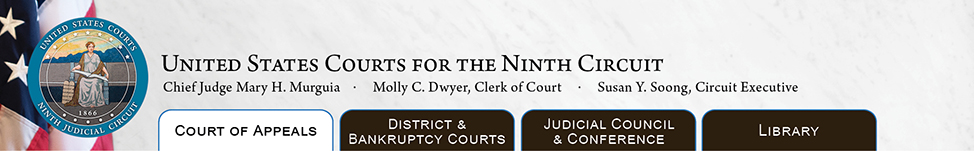|
Subscribe to RSS FeedsThe United States Court of Appeals for the Ninth Circuit offers RSS feeds with headlines, descriptions and links back to our website for complete information. To automatically receive a list of all opinions filed each day, select a type of feed from the menu below and subscribe to the court's daily opinions RSS feed. You will need an RSS reader extension in your browser in to view these feeds
Unpublished Dispositions (Memoranda)
|
||||