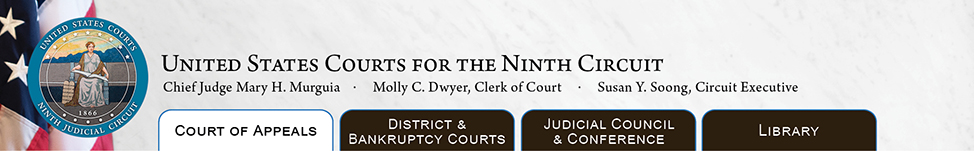|
E-Filing in ACMSE-Filing Main Page | Log in to ACMS | Log in to PACER SYSTEM DOWNTIME: CM/ECF and ACMS may be be unavailable from midnight until 9:00 AM Pacific Time every Saturday for system maintenance.
As of May 1, 2021, the court has processed all new petitions for review in immigration cases through the court’s new Appellate Case Management System (ACMS). Additional case types have been added since then and, by October 1, 2023, all new cases will be opened in ACMS. New cases submitted in CM/ECF on or before the effective start date for that case type in ACMS will be processed via CM/ECF unless the Court directs otherwise. The Administrative Order regarding ACMS provides additional information. For attorneys, electronic case filing in the ACMS system is mandatory. See Administrative Order Regarding Appellate Case Management System, as adopted December 15, 2021, updated June 30, 2023; Ninth Cir. R. 25-5. Pro se litigants are encouraged, but not required, to register for electronic case filing and use the ACMS system. More information about pro se filing can be found here under the question “How do I file documents in the Ninth Circuit?” For more information about CM/ECF, see E-Filing in CM/ECF. The information below is only about ACMS. Logging In to FileYou log into ACMS using your PACER credentials. If you are already registered to file in the U.S. Court of Appeals for the Ninth Circuit, then no further action is needed to file in ACMS. Proceed to the 9th Circuit Court of Appeals E-Filer Portal and log in. If you are not registered to e-file in the U.S. Court of Appeals for the Ninth Circuit, follow the instructions in the PACER Registration Wizard. Equipment Needed to File in ACMS
Documentation and TrainingImmigration Petitions for Review
Processing Appeals and Submitting Pleadings in ACMS
Applications for Permission to File a Second or Successive Habeas Corpus Petition/Motion (SOS Applications) Submit a request for in-person training using this form Frequently Asked Questions
Known Issues
HelpIf you have a question about ACMS and you cannot find the answer on the Court's or PACER's websites, submit your question here. You can expect a reply from the Court during the Court's business hours, from 8:30 AM to 5:00 PM Pacific Time. Last Update: 14 March 2022 |
||||