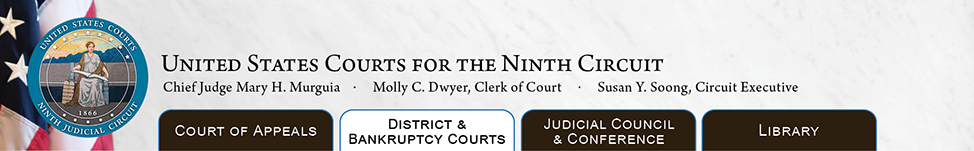|
BAP Frequently Asked Questions About CM/ECF
Tip: Use the Find function (Edit > Find) in your browser to find questions and answers in this page.
Additional sources of information: CM/ECF Frequently Asked Questions page at PACER and PACER Frequently Asked Questions page
Registration for CM/ECF and Overview of the Appellate Version of CM/ECF
- Who is eligible to be an electronic filer?
- How do I register to be a filer?
- How do I retrieve my login or password?
- How do I update my street address and/or email address with the court?
- Can a firm register once for all its attorneys?
- I will not be filing documents in Appellate CM/ECF, but I am interested in receiving notification of docketing activities in certain cases. Can I register to receive notification for cases of interest?
- Do I have to register if I have a PACER account and a CM/ECF account at another Court, including the Ninth Circuit Court of Appeals?
- Do I have to register for CM/ECF if I registered for electronic noticing in the Ninth Circuit BAP in 2008?
- Is CM/ECF mandatory in the Ninth Circuit BAP?
- Must I register before I can file through CM/ECF?
- How long does it take to register for CM/ECF?
- Are there any special training or bar membership requirements in order to register and file in CM/ECF?
- Is there a charge to register or use CM/ECF?
- What help is available for CM/ECF?
Filing and Service Using the Appellate Version of CM/ECF
- When is CM/ECF available?
- Which documents can be filed using CM/ECF?
- Which documents cannot be filed using CM/ECF?
- Does the BAP have special rules for electronic filing of briefs?
- Is there a list of available filing events?
- Do I need to send the clerk a paper copy of documents filed through CM/ECF?
- Can I view pro se filings through CM/ECF and PACER?
- What is a Notice of Docket Activity?
- Will I get a confirmation that my filing was processed?
- Does my document need a Certificate of Service?
- How do I know whether the party or attorney on the other side is participating in CM/ECF?
- The party or attorney on the other side is not participating in CM/ECF. How do I serve them?
- Is "/s/" acceptable for CM/ECF filings?
- When filing a joint motion, can the filer sign for other parties using "/s/"?
- Can I get a daily summary of all my notices or do I have to get a Notice of Docket Activity for every action or entry?
- I represent a party that wants to be added to a case, such as an amicus. How do I do that?
- I am not shown as an attorney in the case, but I want to file on behalf of one of the parties in the case. How can I do that?
- I want to file a motion to seal a document. How do I do that?
- I made a mistake, such as filing in the wrong case or submitting the wrong document. What should I do?
- How do I file a motion if I have not received notice of a BAP case number?
- Does the Court have any specific standards regarding the appearance and formatting of hyperlinks?
Technical Questions
- What equipment and software do I need to file?
- I am using Acrobat 9 and my PDF files are not recognized by CM/ECF. What should I do?
- I want to use a form on the Court's website, but I am unable to save the information I filled in. What do I do?
Registration for CM/ECF and Overview of Appellate CM/ECF
- Who is eligible to be an electronic filer?
As of March 31, 2010, all licensed attorneys authorized to practice before the BAP must register for electronic filing unless they are granted an exemption by the BAP from using the CM/ECF system. All others must file a motion requesting leave to register.
[Back to Top]
- How do I register to be a filer?
An individual PACER account is needed in order to request e-filing privileges in 9th Circuit BAP. If you need to upgrade your PACER account, please follow the instructions here. If you need to create a new PACER account, please start here. Once you have your own individual PACER account, follow the instructions here to register for e-filing privileges. For training to walk you through the process and help you understand some of the changes in NextGen CM/ECF, go here.
You can reach the Pacer Service Center at 800-676-6856.
[Back to Top]
- How do I retrieve my login or password?
Do not contact the Court. Instead do the following:
- Go to Manage My Account and click the Forgot Your Password? link below the Login and Cancel buttons.
- Follow the instructions to retrieve the information.
[Back to Top]
- How do I update my street address and/or email address with the court?
Appellate Electronic Filers must update their street addresses or email addresses by using the Manage My Account at PACER .
[Back to Top]
- Can a firm register once for all its attorneys?
No. Each attorney in a firm must register separately using his or her own name.
[Back to Top]
- I will not be filing documents in Appellate CM/ECF, but I am interested in receiving notification of docketing activities in certain cases. Can I register to receive notification for cases of interest?
Yes, you can. See the answer on the PACER site that explains the steps.
[Back to Top]
- Do I have to register if I have a PACER account and a CM/ECF account at another Court, including the Ninth Circuit Court of Appeals?
Yes. Your CM/ECF account is an authorization to file in a specific Court, and it is separate from your nationwide PACER account. At this time, you must complete a separate CM/ECF registration for every Court where you intend to be a filer.
If you are already registered in another appellate Court, you should log in to your appellate filer account and add the BAP.
[Back to Top]
- Do I have to register for CM/ECF if I registered for electronic noticing in the Ninth Circuit BAP in 2008?
Yes.
[Back to Top]
- Is CM/ECF mandatory in the Ninth Circuit BAP?
Yes. For all BAP cases filed on or after March 31, 2010, CM/ECF is mandatory for all attorneys, unless they are granted an exemption by the BAP from using the CM/ECF system.
[Back to Top]
- Must I register before I can file through CM/ECF?
Yes. You cannot file through CM/ECF until you register and the Court approves you as a filer.
[Back to Top]
- How long does it take to register for CM/ECF?
CM/ECF registration usually will be approved quickly, but sometimes may take up to seven days. When your registration is complete, you will receive an email from the PACER Service Center confirming your registration.
[Back to Top]
- Are there any special training or bar membership requirements in order to register and file in CM/ECF?
All licensed attorneys authorized to practice before the BAP must register for electronic filing. All others must file a motion requesting leave to register.
The BAP strongly recommends that users review the Administrative Order Regarding Electronic Filing in BAP Cases and these Frequently Asked Questions.
[Back to Top]
- Is there any charge to register or use CM/ECF?
No. There is no charge to register or to make a CM/ECF filing. Please note that when you access documents through your PACER account, you are subject to the $.10 per page charge. As in the District Court and Bankruptcy Court systems, filers and parties in the case get one free look at all filings when they view them from the Notice of Docket Activity, and we recommend that you print or download the documents at that time.
[Back to Top]
- What help is available for CM/ECF?
- If you are having difficulty registering for CM/ECF or have questions about your PACER or CM/ECF accounts, you should contact the PACER Service Center at 800-676-6856.
- If you need to modify or update either your PACER or CM/ECF accounts, you can do so at the PACER website at https://www.pacer.gov/.
- The PACER Service Center maintains extensive lists of FAQs for both PACER and CM/ECF. You can access them at the PACER website.
- For assistance with filing, you may contact the BAP clerk's office by email at: CMECF_bapca9@ca9.uscourts.gov You can expect a reply from the Court during the Court's business hours, from 8:30 to 5:00 PM PST.
- You may also contact the BAP clerk’s office by telephone at (626) 229-7225 or (626) 229-7220
[Back to Top]
Filing and Service Using the Appellate Version of CM/ECF
- When is CM/ECF available?
The system is always available (except for routine or emergency maintenance). If you experience difficulties, please contact the clerk's office by email during normal business hours at: CMECF_bapca9@ca9.uscourts.gov. or by phone at (626) 229-7225 or (626) 229-7220.
[Back to Top]
- Which documents can be filed using CM/ECF?
You can file nearly all pleadings and correspondence through CM/ECF. See the BAP9 ECF Electronic Filer Categories list and the Administrative Order Regarding Electronic Filing in BAP Cases for details.
[Back to Top]
- Which documents cannot be filed using CM/ECF?
A list of documents which cannot be filed using CM/ECF is contained in the Administrative Order Regarding Electronic Filing in BAP Cases.
[Back to Top]
- Does the BAP have special rules for electronic filing of briefs?
No. Electronic filing of briefs works the same way as electronic filing of any other document.
[Back to Top]
- Is there a list of available filing events?
See the BAP9 ECF Electronic Filer Categories list.
[Back to Top]
- Do I need to send the clerk a paper copy of a document filed through CM/ECF?
No. Please do not send paper copies of documents filed through CM/ECF unless ordered by the Court.
[Back to Top]
- Can I view pro se filings through CM/ECF and PACER?
- For all pro se filings filed electronically: the filing will be accessible through the public docket as soon as it is filed.
- Most pro se filings filed on paper with the Court will be accessible through the public docket as soon as the Court has scanned the filing and entered the filing on the docket.
[Back to Top]
- What is a Notice of Docket Activity?
A Notice of Docket Activity is an email notice which is generated when a docket transaction requires that notice be sent to attorneys, case participants or Court personnel. Notices of Docket Activity can be generated when a party or attorney files a document with the clerk's office or when the Court enters an order or takes other public actions in a case.
If you are a CM/ECF participant, your receipt of the Notice of Docket Activity constitutes service of that document or order, and registration for the CM/ECF system constitutes consent to receive service through the Notice of Docket Activity.
In the district court and bankruptcy court systems, the Notice of Docket Activity is called the Notice of Electronic Filing.
[Back to Top]
- Will I get a confirmation that my electronic filing was processed?
The Notice of Docket Activity serves as proof that the CM/ECF system processed your filing.
[Back to Top]
- Does my document need a Certificate of Service?
Yes. A Certificate of Service is required for all filings. Make the Certificate of Service the last page of the document.
Sample Certificates of Service are attached to the BAP's Administrative Order Regarding Electronic Filing in BAP Cases.
[Back to Top]
- How do I know whether the party or attorney on the other side is participating in CM/ECF?
You can determine if others are participating in CM/ECF by logging into CM/ECF, choosing Reports > Service List, and typing in your case number. If the word Email is in the Service Preference column, then the party or attorney is participating in CM/ECF, and your electronic filing will constitute service to the party. If a hyphen (-) or the word Pending, or Rejected, or Suspended, or US Mail is in the Service Preference column, then the party or attorney is not participating in CM/ECF, and you must service this party by US Mail.
[Back to Top]
- The party or attorney on the other side is not participating in CM/ECF. How do serve I them?
When the opposing party or attorney is not a CM/ECF participant, you must serve them in traditional fashion. See Fed. R. Bankr. P. 8008. in Federal Rules of Bankruptcy Procedure.
[Back to Top]
- Is "/s/" acceptable for electronic filings?
Yes. Please list the names of all signatories by means of an "/s/" typed name for each signatory. You must also maintain a signed copy of the filed document until the appellate process is completed in the case.
[Back to Top]
- When filing a joint motion, can the filer sign for other parties using "/s/"?
Yes, if the filer has permission from the other parties, then the filer can sign for other parties using one of the following formats:
/s/[Other Parties' Name] (with permission),
OR
/s/[Filer's Name] (for Other Party).
[Back to Top]
- Can I get a daily summary of all my notices or do I have to get a Notice of Docket Activity for every action or entry?
PACER gives you the options of a daily summary or individual transaction noticing. The default is individual transaction noticing, but you can change that by updating your account information at the Pacer Service Center by logging in Appellate Filer Account Update. If you prefer a daily summary, select Daily Summary instead of Each Transaction for the Notice of Docket Activity Frequency option.
[Back to Top]
- I represent a party that wants to be added to a case, such as an amicus. How do I do that?
Parties seeking to appear as amici and interveners shall contact the BAP clerk’s office if they desire to file electronically.
[Back to Top]
- I am not shown as an attorney in the case, but I want to file on behalf of one of the parties in the case. How can I do that?
The BAP clerk's office generally relies on the Notice of Appeal to open a new case and set up the party and attorney information. In some instances that information is not complete or changes after the case is docketed, and you may need to be added as an attorney in the case.
If you do not currently show as an attorney or party of record in an appeal, you should first file a Notice of Appearance before you attempt to file anything else in that appeal.
[Back to Top]
- I want to file a motion to seal a document. How do I do that?
Motions for permission to file a document under seal must be filed in paper format and must be accompanied by an electronic version of the document on either CD or DVD. The motion should state whether the filing party believes the motion to seal itself may be made available to the public or should remain sealed.
[Back to Top]
- I made a mistake, such as filing in the wrong case or submitting the wrong document. What should I do?
If you have made an error (such as filing in the wrong case or submitting the wrong version of a document), send a message to CMECF_bapca9@ca9.uscourts.gov with the details (date, case number and defect) of your erroneous filing. The BAP Clerk’s Office will create a docket entry addressing your erroneous filing. You may then re-file the correct document and/or docket entry using the normal BAP CM/ECF filing procedures.
[Back to Top]
- How do I file a motion if I have not received notice of a BAP case number?
Call the BAP clerk’s office at (626) 229-7225 or (626) 229-7220.
[Back to Top]
- Does the Court have any specific standards regarding the appearance and formatting of hyperlinks?
No. Any format of hyperlink is acceptable as long as it complies with Rule 8 of the Administrative Order Regarding Electronic Filing in BAP Cases.
[Back to Top]
Technical Questions
- What equipment and software do I need to file in CM/ECF?
You need a PC or a Mac, a good internet connection, a browser (Internet Explorer 7 or higher, or Mozilla Firefox 3.5 or higher), and an application that will let you create and save PDF documents, such as Adobe Acrobat.
Screen Resolution:
The minimum screen resolution required to run ECF is 1024 x 768 pixels. If the screen resolution for your workstation is lower, you must change the resolution before you start using ECF.
[Back to Top]
- I am using Acrobat 9 and my PDF files are not recognized by CM/ECF. What should I do?
CM/ECF users with Adobe Acrobat 9 must make a change to Adobe Acrobat 9 compatibility settings before converting documents to PDF for filing. Follow the instructions in Using Adobe Acrobat 9 with CM/ECF (PDF).
[Back to Top]
- I want to use a form on the Court's website, but I am unable to save the information I filled in. What do I do?
To save any fill in PDF forms, you must have Adobe Acrobat. If you do not have Adobe Acrobat, fill in the form and print it. Scan the printed, filled in version of the form, save the scanned file as a PDF and attach it to your filing.
[Back to Top]
If you still have a question about CM/ECF after reviewing the information in this page, please do the following:
- Check the CM/ECF Frequently Asked Questions page at PACER.
- Check the PACER Frequently Asked Questions page.
- If you still do not have an answer, send your question to CMECF_bapca9@ca9.uscourts.gov.
Last Update: 3 March 2015
[Back to Top]
|