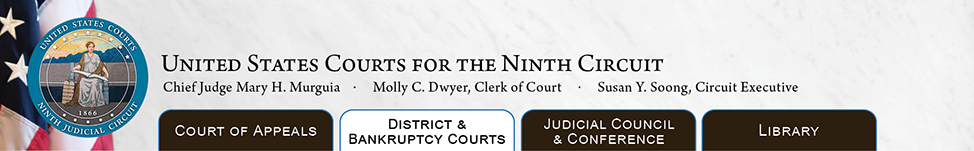
|
|

|
BAP Electronic Case Filing ("ECF")Notice Regarding BAP CM/ECF Numbering: IMPORTANT: Appellate ECF will be unavailable from 10:00 PM until midnight each Saturday and Sunday for system maintenance. NOTICE:
BAP Implementation of NextGen CM/ECF - ACTION REQUIRED
On October 26, 2014, the BAP implemented NextGen CM/ECF. In order to file electronically via BAP CM/ECF, you must upgrade your PACER account to a NextGen account. Therefore, if you have not filed with the BAP since October 26, 2014, you must upgrade your PACER account. Click on the blue link above for instructions on the Ninth Circuit Court of Appeals website for upgrading your PACER account. Please read our Administrative Order on ECF. Access the ECF login screen for BAP9. Register for BAP ECF. (Licensed attorneys authorized to practice before the BAP may register without leave of court; all others must file a motion requesting leave to register.) Access training material and links. Please allow up to seven (7) days for approval of your registration. You will be notified by email of your approval. If you have questions or concerns about using BAP ECF, please contact us at CMECF_bapca9@ca9.uscourts.gov or 626-229-7220 during business hours. |